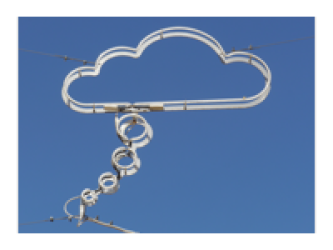meta data for this page
GVim tips and tricks
This largely relates to getting GVim set up on the beautiful Windows operating system.
* vimrc file on Wikia: http://vim.wikia.com/wiki/Open_vimrc_file
* Setting the .vimrc file on windows: http://stackoverflow.com/questions/9120500/vim-settings-file-on-windows
* Setting up GVim on windows
* NVAlt mode for GVIM - there's a plugin called nvim here https://github.com/cwoac/nvim
* How do I get VIM home directory
* VIM introduction and tutorial
Navigation
Between files
Open demo files, enter:
$ vi /tmp/foo /tmp/bar
OR
$ vi /tmp/{foo,bar}
To list open files:
:ls
Sample outputs:
1 %a "/tmp/foo" line 1 2 "/tmp/bar" line 0
To switch to next file:
:n
OR
:bn
To switch to previous file:
:p
OR
:bp
To open specific file buffer called 10 (use :ls command to list all open file buffers):
:b10
You can also switch between all open files, using the following syntax:
:b foo
OR
:b bar
Modern text editor such as vim supports enhanced tab completion to get list of open file:
:b [HIT-TAB-KEY]
To save currently open file:
:w
Visual editor
To split the current window vertically:
CTRL+W v
To split the current window horizontally:
CTRL-W s
To switch between vertically open windows i.e. navigate through open windows:
CTRL-W h
and/or
CTRL-W l
To switch between horizontally open windows i.e. navigate through open windows:
CTRL-W k
and/or
CTRL-W j
Once switched you can load file using any one of syntax as discussed above:
:n :b10 :p
Templates and scripts
Changing fonts in the editor
From Stackoverflow
In $MYVIMRC, add the line:
set guifont=DejaVu\ Sans\ Mono:h11
…where :h11, specifies a height of 11 points.
Internal file linking like in the GVim help
From http://vim.wikia.com/wiki/Keep_a_to-do_memo_file_with_links_as_in_Vim_help
- memo.txt* My Memo - extending my poor memory |guide|
- —————————————————————
- subjects* *toc*
|cmd| command tips |def| definitions
|dev| developments |ed| editors |friends| friends |lang| languages |misc| others |private| personal info |sys| system ---------------------------------------------------------------- Commands *cmd* *General http://www.cslab.vt.edu/manuals ... |doskey| DOS key utility <F8>: expand history |man| Unix manual man foo nroff -man foo.1 | less nroff -man foo.1 | a2ps -m |unix| http://gd.tuwien.ac.at/linuxcommand.org/ |winhelp| ... ---------------------------------------------------------------- Development *develop* *dev* ... ---------------------------------------------------------------- vim:tw=78:fo=tcq2:isk=!-~,^*,^\|,^\":ts=8:ft=help:norl:
Vim needs to have the following tag file to go to where you want it to go:
%userprofile% memo.txt /*%userprofile%* .htaccess meo.txt /*.htaccess* access memo.txt /*access* access.conf memo.txt /*access.conf* addressbook memo.txt /*addressbook* anchor_keyword memo.txt /*anchor_keyword* apache memo.txt /*apache* as index.txt /*as* at index.txt /*at* awk index.txt /*awk*
Tags in Vim
Turning Vim into an IDE, using Tags as index: http://peterodding.com/code/vim/easytags/