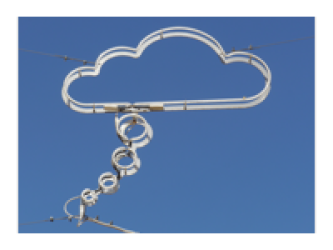meta data for this page
Differences
This shows you the differences between two versions of the page.
| Both sides previous revisionPrevious revisionNext revision | Previous revisionLast revisionBoth sides next revision | ||
| software:python [2017/06/20 17:48] – added prj translation info christian | software:python [2020/08/08 22:15] – [Pandas/Geopandas] christian | ||
|---|---|---|---|
| Line 1: | Line 1: | ||
| Useful links and snippets regarding Python and Jupyter notebooks | Useful links and snippets regarding Python and Jupyter notebooks | ||
| + | |||
| + | ====== Modules ====== | ||
| + | |||
| + | * The uncompromising Python code formatter [[https:// | ||
| + | |||
| ===== iPython/ | ===== iPython/ | ||
| Line 7: | Line 12: | ||
| * [[http:// | * [[http:// | ||
| * [[http:// | * [[http:// | ||
| + | * [[https:// | ||
| + | * [[https:// | ||
| Line 31: | Line 38: | ||
| Proj4 is: <string with proj4 parameters follows> | Proj4 is: <string with proj4 parameters follows> | ||
| </ | </ | ||
| + | |||
| + | |||
| + | ==== Pandas/ | ||
| + | |||
| + | * Invert a single column of a Pandas Dataframe: '' | ||
| + | * Joining multiple overlapping column names from multiple dataframes: '' | ||
| + | * Cross-section indexing of a multi-indexed dataframe - using levels: '' | ||
| + | * [[https:// | ||
| + | * Going from a regular dataframe to geopandas data frame: '' | ||
| + | * Obtaining unique values for Multi-index levels: '' | ||
| + | * Drop a level of multi-index into a column: '' | ||
| Line 37: | Line 55: | ||
| ===== Stuff related to modules ===== | ===== Stuff related to modules ===== | ||
| - | * [[osgeo.ogr]] | + | * [[https:// |
| * [[http:// | * [[http:// | ||
| * Installing a new module in Enthough Canopy Light' | * Installing a new module in Enthough Canopy Light' | ||
| - | {{tag> Python Programming Jupyter iPython notebooks}} | + | {{tag> Python Programming Jupyter iPython notebooks |