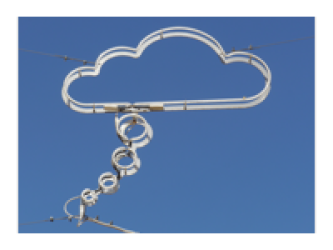Fulltext results:
- 0522_the_new_gplates_rotation_file_format @tectonicwaters:2012 #FileFormat #GPlates #GROT #PlateModelling #PlateTectonics #Publication #Rotations
- s based on ideas sourced from the OGR GMT format, Python, MultiMarkdown and is self-consistent, plain text... inuously developed and improved - please see [[https://wiki.paleoearthlabs.org/software/gplates/grot/start]]
- 0518_gis_and_p_l_ain_text @tectonicwaters:2012 #ArcGIS #FileFormat #GIS #PostGIS #QGIS #SHP #Versioning
- Who cares about money: stuff all that open source software (who uses that anyway...), convert everyone to M$... o modify the data. One could potentially write a Python script to do this in Arc but running ogr2ogr on t
- gplates_coloring_features_by_absolute_age
- o ''Edit'' -> ''Options''. In there, select the ''Python'' category. Select/create a new personal folder which will contain your GPlates-related Python scripts. {{ :tectonicwaters:gplates20_pythonpath.png?nolink | The GPlates Python configuration}} - Now, copy the below file ''ColorByProperty.py'' as Python script to that directory. Make sure to use a prop
- workflow_to_generate_paleogis_projects #PaleoGIS #Plate tectonic modelling #Software
- %'' and ''%%*.shp%%''. Find the workflow on the [[software:paleogis|Notes on PaleoGIS]] section of the wiki ... the webs didn't yield anything useful (e.g. using Python to write the database table). The used ''*.mdb'' ... ty Personal Geodatabase (''%%*.mdb%%'' format){{ :software:arccatalogue_createpersonaldatabase.png?nolink | ... re Class (multiple)'' depending on your input.{{ :software:arccatalogue_importfeatureclasses.png?nolink |}}