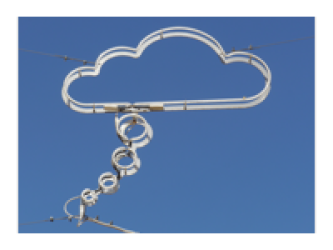meta data for this page
Differences
This shows you the differences between two versions of the page.
| Both sides previous revisionPrevious revisionNext revision | Previous revisionLast revisionBoth sides next revision | ||
| scientificdata:start [2021/03/06 14:11] – christian | scientificdata:start [2021/11/18 12:33] – christian | ||
|---|---|---|---|
| Line 1: | Line 1: | ||
| ====== Scientific data and formats ====== | ====== Scientific data and formats ====== | ||
| - | Scientific data, format descriptions and standards related to my work | + | Scientific data, format descriptions and standards related to my work and publications. |
| * [[.: | * [[.: | ||
| Line 9: | Line 9: | ||
| * [[.: | * [[.: | ||
| - | {{tag> Data Formats PlateTectonics | + | |
| + | ===== Publications ===== | ||
| + | |||
| + | * East, M., Müller, R.D., Williams, S., Zahirovic, S., Heine, C. 2020. Subduction history reveals Cretaceous slab superflux as a possible cause for the mid-Cretaceous plume pulse and superswell events. Gondwana Research 79: 125–139. doi: [https:// | ||
| + | |||
| + | |||
| + | |||
| + | |||
| + | ===== Tips and Tricks for data crunching ===== | ||
| + | |||
| + | |||
| + | ==== Translating gridded data from seismic interpretation to GMT-compatible format ==== | ||
| + | |||
| + | From Petrel one can usually export '' | ||
| + | |||
| + | - '' | ||
| + | - Check whether the output is correct using '' | ||
| + | - Re-project grid using '' | ||
| + | - Run GMT-script on '' | ||
| + | |||
| + | |||