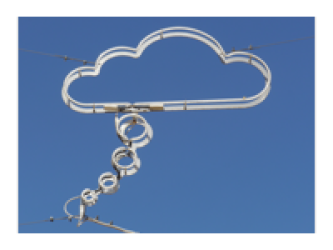meta data for this page
This is an old revision of the document!
Windows tips and tricks
- For a list of system variables, such as $HOME etc. see these links here:
- Home dir equates somehow to
%HOMEPATH%or%USERPROFILE% - Wikipedia Env Var is also helpful: https://en.wikipedia.org/wiki/Environment_variable
- Win10: Disable folders being automatically shown in the “Quick Access” section of the Win Explorer window: Open an explorer Window → File → Change folder and search options → Uncheck the “Show frequently used folders in Quick Access”. Source: Howtogeek.com
- Win10: How to get a Window that is off screen to display on the main monitor again: alt-tab to application, then press Alt+Space+N to either move or maximise the lost window. Another alternative is to use Alt+Space+M and then either use the mouse or the arrow keys to move the window to the main screen via TechJunkie.com.
Setting your $PATH
Stackoverflow to the rescue here:
set PATH=%PATH%;C:\xampp\php
This adds the part after the semicolon to the $PATH environment variable in a current terminal/console window. To set the path permanently:
setx path "%path%;C:\Program Files (x86)\Git\bin\"
But this can apparently truncate your $PATH variable to 1024 characters:
SETXtruncates the resulting PATH to its first 1024 characters, with the message “WARNING: The data being saved is truncated to 1024 characters.” ExecuteECHO %PATH%and save its output somewhere safe beforehand.
To overcome the 1024-char limit see this post on Superuser.com.
Print the content of the %PATH% variable using Powershell - type $env:PATH
Command line use
- Open an explorer window from the command line: type
start .
Backups
There are various ways to back up the user parts of Windows using command line tools. One of the native ways is to use robocopy. That comes with various options
Some links to helpful pages: