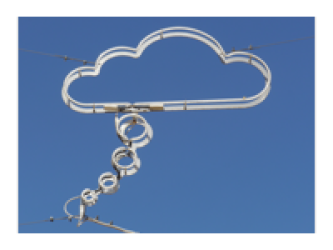meta data for this page
Differences
This shows you the differences between two versions of the page.
| Next revision | Previous revision | ||
| software:postgresql:pgsql-u7 [2021/07/25 14:36] – created christian | software:postgresql:pgsql-u7 [2021/07/25 21:28] (current) – christian | ||
|---|---|---|---|
| Line 3: | Line 3: | ||
| This is a short description to get PostgreSQL v12 spatially enabled on [https:// | This is a short description to get PostgreSQL v12 spatially enabled on [https:// | ||
| - | - Enable Postgresql version 12 in your U7 - follow | + | When following |
| - | - Install a recent version of CMAKE | + | |
| - | - '' | + | |
| - | - | + | |
| - | - Install GEOS | + | |
| - | - | + | |
| - | - Install PROJ | + | |
| - | - '' | + | |
| - | - | + | |
| - | - Install GDAL | + | |
| - | - '' | + | |
| - | - Install | + | |
| - | - '' | + | |
| - | - | + | |
| + | Enable Postgresql version 12 (or others - in this guide I will use PGSQL v12) in your U7 - follow the [[https:// | ||
| + | |||
| + | ===== CMAKE ===== | ||
| + | |||
| + | Some of the dependencies of PostGIS require '' | ||
| + | |||
| + | <code bash> | ||
| + | wget https:// | ||
| + | sh cmake-3.21.0-linux-x86_64.sh && mv cmake-3.21.0-linux-x86_64 ~/bin/cmake | ||
| + | |||
| + | </ | ||
| + | |||
| + | ===== SFCGAL and dependencies ===== | ||
| + | |||
| + | SFCGAL has a few dependencies: | ||
| + | |||
| + | The [[https:// | ||
| + | <code bash> | ||
| + | | ||
| + | </ | ||
| + | |||
| + | |||
| + | [[https:// | ||
| + | |||
| + | <code bash> | ||
| + | mkdir build && cd build | ||
| + | | ||
| + | make | ||
| + | make install | ||
| + | </ | ||
| + | |||
| + | |||
| + | [[https:// | ||
| + | |||
| + | |||
| + | |||
| + | |||
| + | ===== GEOS Library ===== | ||
| + | |||
| + | |||
| + | <code bash> | ||
| + | ~/ | ||
| + | make && make install | ||
| + | < | ||
| + | |||
| + | ===== PROJ Library ===== | ||
| + | |||
| + | < | ||
| + | wget https:// | ||
| + | |||
| + | </ | ||
| + | |||
| + | ===== GDAL ===== | ||
| + | |||
| + | < | ||
| + | wget https:// | ||
| + | </ | ||
| + | |||
| + | ===== PostGIS ===== | ||
| + | |||
| + | <code bash> | ||
| + | wget https:// | ||
| + | </ | ||