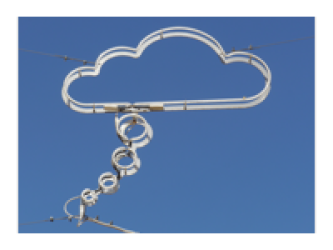meta data for this page
Differences
This shows you the differences between two versions of the page.
| Both sides previous revisionPrevious revisionNext revision | Previous revision | ||
| software:windows [2021/03/25 21:24] – christian | software:windows [2023/05/11 22:03] (current) – moved fun page in here christian | ||
|---|---|---|---|
| Line 28: | Line 28: | ||
| To overcome the 1024-char limit see [[http:// | To overcome the 1024-char limit see [[http:// | ||
| + | Print the content of the '' | ||
| ===== Command line use ===== | ===== Command line use ===== | ||
| Line 47: | Line 48: | ||
| - | {{tag> Windoze Windows7 Environment_variable command_line}} | + | ====== Having fun with M$ software ====== |
| + | here's my personal, completely subjective list of reasons why I think some of Microsoft' | ||
| + | |||
| + | * MS Outlook - Decreasing the quote level is not possible - see: [[https:// | ||